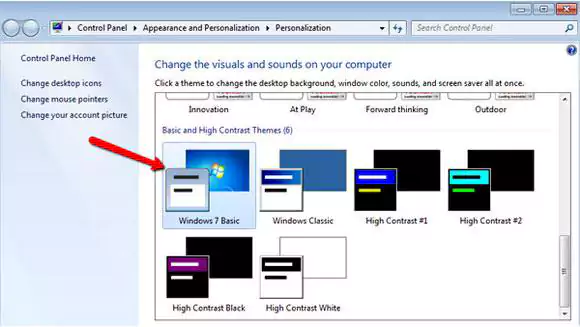Speedup Vista – Disable Aero
Speedup Vista Now – Windows Vista’s Aero interface is all show and no go.
The bling of Windows Vista may have seduced you, but so far the glamorous interface is just slowing down your PC to a crawl. Fear not, this post can help you turn Vista into the safer and faster OS you thought you were buying.
Keep in mind though, that, while this tip can help you speedup Vista, you aren’t going to see the sort of speed boost you’d get from upgrading your hardware. If you’re unhappy, for instance, with the speed of Windows Vista on a machine where Windows XP used to fly, these tips will help. But you might want to consider a new graphics card, more RAM and perhaps even a faster processor.
Disable Aero inside Windows Vista
Disabling Aero will have both a positive and negative effect. The good news is that memory consumption will be lower by about twenty megabytes. On the other hand, your interface might not be quite as pretty.
To disable Aero in Windows Vista is really quite simple. Simply right-click on the desktop and select “Personalize”, then click on “Color and appearance of windows”, then click on “classic Windows Options”, then choose from the drop-down menu and select “Windows Vista Basic.”
That is all there is to it. Now your computer will be just a bit faster without all of the unnecessary “eye-candy”
Windows Vista Books For Dummies