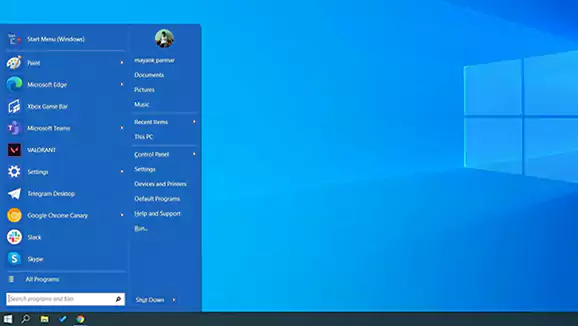
Classic Shell Restores Windows User Interface
Classic Shell will fix the Microsoft developed Windows 8 Start screen. In Windows 8.1, the Start menu is restored; rather than following these instructions, you could upgrade your operating system.
There is no built-in way to revert to the Start menu in Windows 8, but some third-party add-ons mimic its functionality. One such add-on, Classic Shell, allows you to return to the visual styles of Start menus found in earlier versions of Windows.
Classic Shell was not exclusively designed for Windows 8; it will work on most modern versions of Windows. (Update – also works well with Windows 8.1 and Windows 10)
Classic Shell is free software that improves your productivity, enhances the usability of Windows and empowers you to use the computer the way you like it.
The main features are:
- Highly customizable start menu with multiple styles and skins
- Quick access to recent, frequently-used, or pinned programs
- Find programs, settings, files and documents
- Start button for Windows 7, Windows 8, Windows 8.1 and Windows 10 (#ad)
- Toolbar and status bar for Windows Explorer
- Caption and status bar for Internet Explorer
Classic Shell Reviews
“A MUST HAVE for anyone who has become aggravated by Microsoft’s relentless efforts to steer users away from the clarity of the file management concept that made the initial success of Windows, based on what information really is and how it is actually stored on a computer and how humans classify it in real life.”
Old Faithful
“Brilliant! No more frustration, with this program I can work just like I used to! Thank you!”
Anonymous
“This is one of the “can’t-do-without” programmes for me, and I guess anyone who wants to actually *use* their computer, and not let their computer train them. Ever squinted trying to find the program you wanted to launch, looking into the default “All Programs” list? Ever tried to go ‘up’ one level in Windows Explorer, and all you managed was to go ‘back’? Ever missed the clarity of the Windows XP start menu? Or the cascading “Programs” list? Well, despair no more, for this software is the answer to your prayers!
Skagon
Classic Shell Video Example
You can download Classic Shell from here http://www.classicshell.net/downloads/