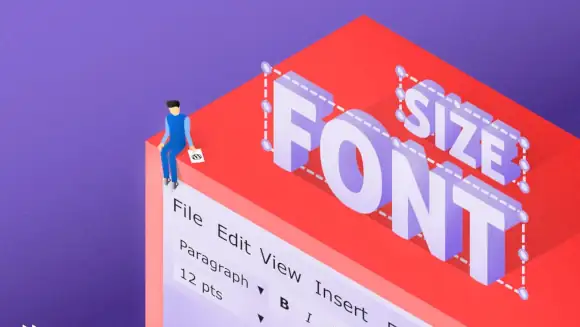
Change Font Size In Windows 7
The easy way to increase font size
Change Font Size On A Windows PC
Find your version of Windows
- Hold down the Windows key on your keyboard and press R.
- Type ‘winver’ into the text box and then click OK or hit Enter on your keyboard.
This will bring up an information box that will reveal which version of Windows you are running.
Windows 7
- Click on the Windows icon at the bottom left of your screen.
- Type ‘Display’ into the search box.
- Click Display in the list of results that appears.
- A box will appear offering three options: Smaller, Medium and Larger. Select the size you want.
For My Mac Clients
Change Font Size On A Apple Mac
- Click on the Apple icon on the top left of your screen.
- Select System Preferences, then Displays.
- You will see a box. At the top, you will see three options: Display, Color and Night Shift. Make sure Display is selected.
- Under Resolution, select Scaled.
- You will be prompted to select from a number of options. The one with largest text is on the left. Select it and close the box by clicking on the red button top left.