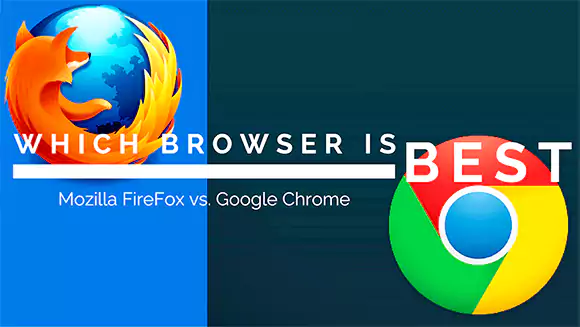
Firefox Browser vs Chrome Browser
Why Now Is the Best Time to Switch from Chrome to Firefox
If you’re thinking about changing your web browser, now might be the perfect time to switch from Chrome to Firefox. Here’s why:
Understanding Chrome Alternatives
- Many popular alternatives to Chrome are built on Chromium, an open-source web browser engine developed by Google.
- Browsers like Brave, Opera, and Microsoft Edge are Chromium-based, meaning they will likely be affected by any major changes made to Google Chrome, such as restrictions on ad blockers or other extensions.
Why Firefox Stands Out
Firefox is different. It uses its own browser engine called Gecko, which sets it apart from Chromium-based browsers. Here’s why Firefox might be the best option for you:
- Privacy Protection: Firefox is developed by Mozilla Corporation, a subsidiary of the nonprofit Mozilla Foundation. Its primary goal is not to sell ads, so it offers strong privacy protections that are built-in and not designed to collect your data for advertising.
- No Impact from Chrome’s Changes: Since Firefox does not rely on Chromium, it won’t be affected by Chrome’s potential restrictions on ad blockers and other extensions.
- Expert Recommendation: Privacy expert Janet Vertesi recommends Firefox as one of the best ways to minimize your reliance on Google.
How to Switch from Chrome to Firefox
Switching to Firefox is straightforward. Here’s how:
- Install Firefox: Download and install Firefox on your computer. Keep Chrome installed for now, but close it while you complete the switch.
- Import Data:
- Open Firefox, and if the import tool doesn’t automatically appear, click the three-line menu in the top-right corner.
- Go to Settings > General, and select Import Data.
- Choose Chrome from the drop-down menu, then select the data you want to import (browsing history, extensions, bookmarks, etc.).
- Click Import to complete the process.
- Set Up Firefox Sync:
- Firefox Sync allows you to sync your settings, browsing data, tabs, extensions, and bookmarks across all your devices.
- Go to Settings > Sync and create a Firefox Sync account. The next time you install Firefox on another device, you can sign in and restore all your data quickly.
Firefox Cons: What to Consider
Even though Firefox is a strong alternative to Chrome, it has some downsides:
- Dependence on Google: Google is the primary funder of Firefox, paying Mozilla to keep Google as the default search engine. If Google ever stops this funding, Firefox’s future could be uncertain, especially considering the recent legal battles questioning Google’s monopoly status.
- Data Collection Concerns: Firefox has made some controversial choices, such as including a privacy feature that aggregates user data for advertisers. Additionally, its default settings collect some data, but you can disable these by adjusting your privacy settings.
- Compatibility Issues: Some websites might not work perfectly on Firefox, as it isn’t based on Chromium. It’s wise to keep a Chromium-based browser as a backup in case you encounter compatibility problems.
Switching to Firefox offers more privacy and independence from Google’s ecosystem. However, like any software, it has its own limitations. Make sure to weigh the pros and cons before making the switch.