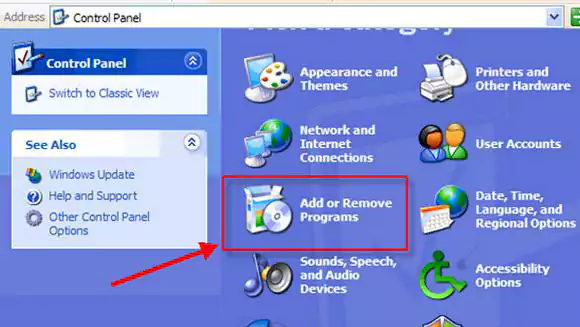Uninstall Unused Programs In Windows XP
A lot of people love trying out new software. So, they download programs, install them, run them a couple of times, never use them again, but forget to uninstall the unwanted programs!
Sounds familiar, doesn’t it? Having too many programs can make your computer really slow, not to mention the amount of hard drive space they take up.
In order to change or uninstall a program in Windows XP, you must either use the “uninstall” utility bundled with the program you wish to remove, or more often, use the “Add and Remove Programs” option in the Windows XP control panel. DO NOT delete folders under your C: drive in an attempt to uninstall an unwanted program—this can cause serious problems with your operating system!
The Windows Add and Remove Programs utility will only remove programs made to run in Windows. If you have other types of programs, you may need to check the software documentation for further instructions.
If you have games saved or other data tied to the program you’re removing, you may want to store those separately if you intend to keep them. Some uninstallers will ask you if you’d like to save them, others will not ask and delete everything.
To see currently installed programs, go to Start –> Settings –> Control Panel –> double-click Add/Remove Programs. Review the list and uninstall programs you never use.
See the YouTube video embedded below for information on how to uninstall unused programs on your hard drive on Windows XP.
Windows XP Books For Dummies